Maximizing Battery Life of the Wireless Outdoor Security Camera
Updated
When fully charged, the battery is designed to last for up to 3 months. And since the life of the battery is completely dependent on usage and settings, there are several methods that can be used to maximize the battery of your camera and keep your home protected 24/7.
Camera Location
Your camera is activated by a motion sensor for accurate alerts. If your camera is in the vicinity of a high-traffic area, like a busy road or sidewalk, the motion sensor will be triggered more frequently for unnecessary movement, which can cause the battery to drain.
If your camera is in a high-traffic area:
Reposition the camera so that its field of view does not include the busy road or sidewalk. You can also set up Activity Zones to avoid monitoring these areas.
Make sure there are no tree branches or large plants obstructing the camera's view.
Be sure to mount your camera 6 - 8 feet above the ground, with the lens facing downward at a 30-degree angle.
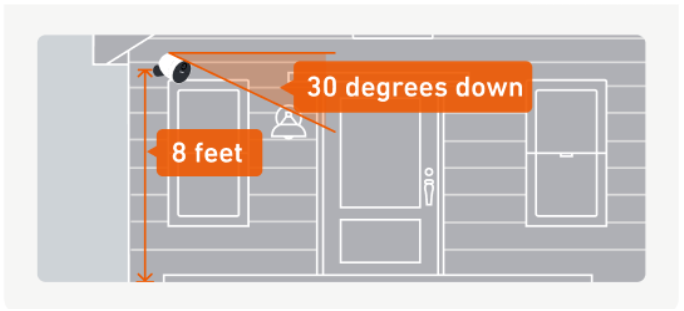
Camera Settings
There are multiple settings that can be adjusted to help extend the battery life of your camera. To access these settings in the SimpliSafe® Mobile App:
Choose My System from the bottom navigation bar
Select Camera Settings from the list of menu options
Tap on your Outdoor Camera
Battery-saving settings
Lower your camera’s motion sensitivity setting to Default or Low. This will impact how frequently the camera is triggered.
Enable People-Only Detection to ensure your camera is only capturing humans, and is not unnecessarily triggered by other moving objects or animals.
Set up Activity Zones to control the areas that the camera will monitor. This is helpful if there is a high-traffic zone in the view that you do not need to monitor.
Use Standard Night Vision mode instead of the Spotlight feature.
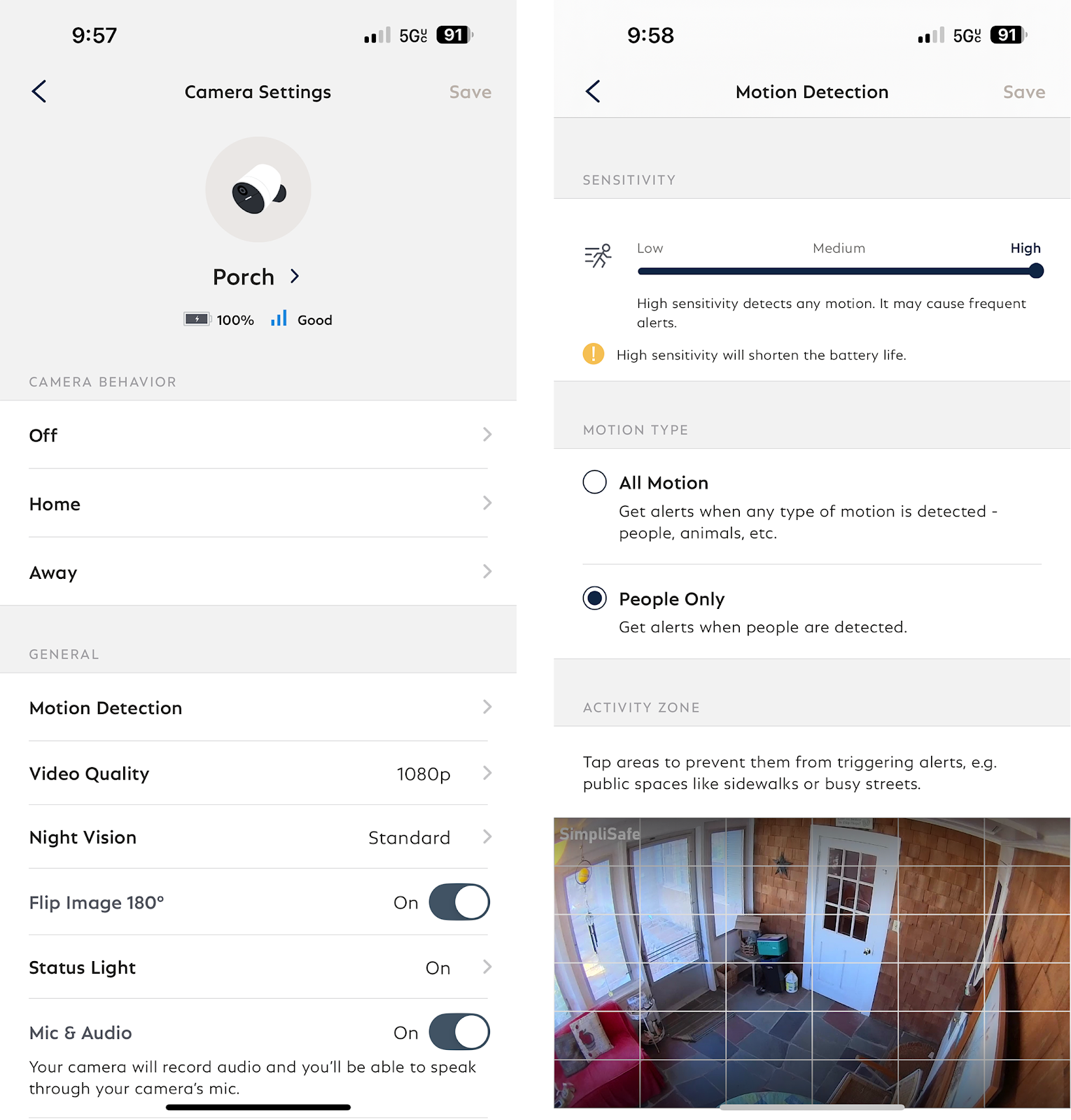
Charge the Camera’s Battery Fully
Charge it Completely
If the Outdoor Camera’s battery is not completely charged, it will give the appearance of draining quickly. The Outdoor Camera’s battery takes up to 6 hours to charge completely. When the battery is charging, you will see a blinking white light. You’ll know the battery is fully charged once all 3 lights are illuminated and no longer blinking.
Use the Correct Power Adapter
The Outdoor Camera’s battery requires a USB power adapter with an output of 5.0V, 1.5A+. Failure to use the correct power adapter can result in the battery not charging completely.
A list of power adapters that fit this requirement are:
The SimpliCam® Wired Indoor Security Camera’s adapter
The Smart Alarm Wireless Indoor Security Camera’s adapter
Most cell phone power adapters
If you don’t know the output of your power adapter, most models will have it printed on the device itself, as seen in the image below.

If you are using the correct power adapter, make sure that you are plugging it into an outlet directly in a wall. Using a USB power strip or USB power hub may not supply efficient power to charge the battery.
