2 Messages
Unable to Stream Video Message on Smart Alarm Camera
After receiving this alarm camera I have no issues 4mo until now after Base station firmware update 9/13/2023 I can see live stream and stream short clips but when you open it to view full view of the clip I get this following message this is been ongoing for 2 weeks and has not resolved itself see attached images


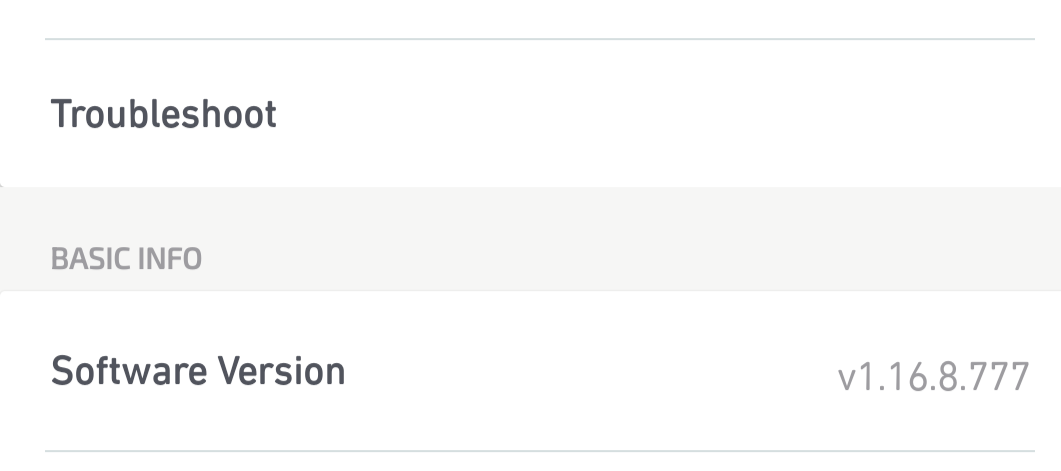
And they are still software issues with the base station even after this firmware update as of 9-13-2023
Etc door contact staying in open position on three different doors that are closed .
by the base station and online application had to take apart the base station to resolve this issue you need to take out the batteries and unplug the system from the wall reinstall everything and the sensor started working correctly.
Although the alarm cameras are still experiencing the same issue. if anybody can put some insight into this and please put some checks and balances and real world testing out before you roll out firmware updates to your customers as an alarm and security company you may need to take this very seriously because it can be the meaning of somebody getting hurt if the sensors and cameras are not working as intended.
Thank you for your time in this matter


emily_s
Community Admin
•
3.4K Messages
Hi @jgbmaxinc,
Your comment was a little different from the topic of the main thread, so I went ahead and converted it into its own post. Do you only see this "Unable to Stream Video" error when on the mobile app? Or do you notice this on the web app, too?
I would first check the connection between your camera and Wi-Fi network by using RouteThis, and the Connection Check tool in the SimpliSafe mobile app as highlighted in this Help Center article. I would also check to make sure that your SimpliSafe app is updated to the latest version, and try resetting the Smart Alarm Indoor Camera.
If the steps above do not help, could you please let me know your operating system (Android or iOS) and your device's model.
0
0