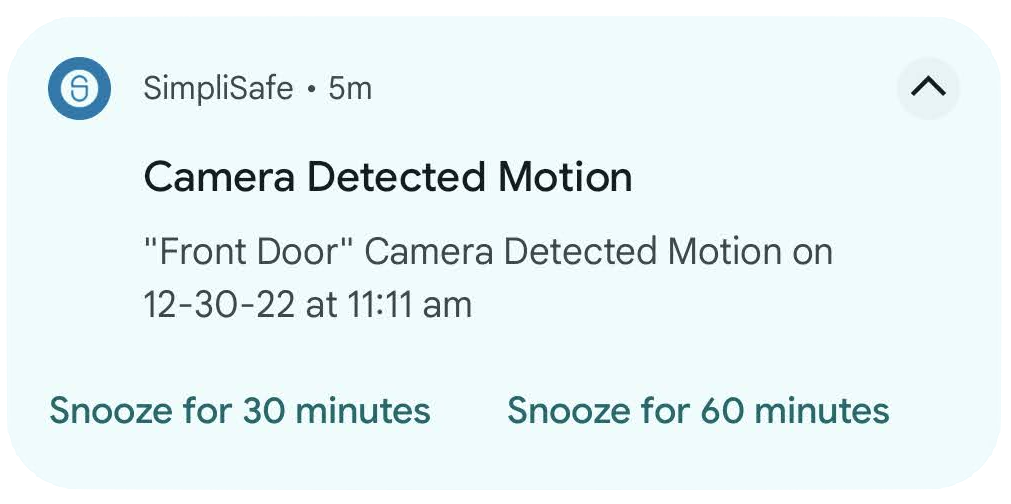Snooze Notifications for SimpliSafe® Cameras
Updated
Tired of motion notifications from your camera when you’re doing yard work or hanging with friends, and don’t want to have to disable your camera for a reprieve? With Snooze Notifications, you’ll be able to temporarily pause receiving notifications on your device for a set period of time, such as 30 or 60 minutes. This feature is available for all SimpliSafe cameras and can be enabled on a per camera basis. Once paused, you must wait for the snooze to expire to receive notifications again.
Snoozing your notifications does not impact your camera, recordings and events will still be captured per your settings and added to your timeline within the app when using this feature. You will also still receive important alerts, such as if an alarm event were to occur.
To use Snooze Notifications on iOS or WatchOS:
When a push notification appears, press and hold the notification until the Snooze options are shown.
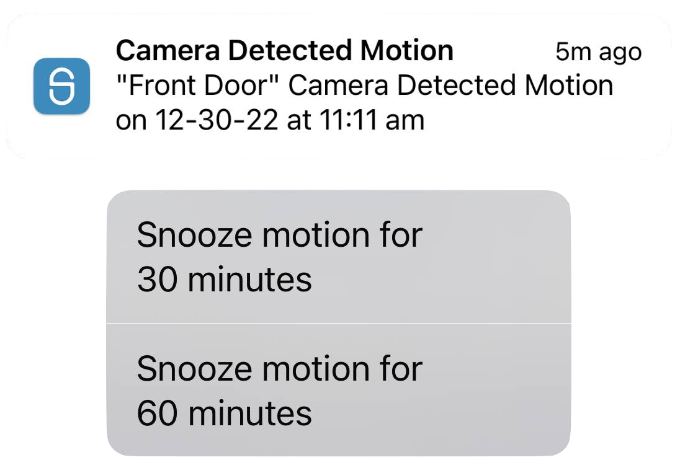
Troubleshooting
The SimpliSafe® App for the Apple Watch works as a companion app, this means that it is a remote control for the SimpliSafe® Mobile App on your iPhone. If you cannot successfully snooze your camera’s notifications from your Apple Watch, make sure that your Apple Watch and iPhone are no more than 30 feet away from each other and that the SimpliSafe® Mobile App was recently opened on your iPhone. For more information, visit our How to use Your Apple Watch With SimpliSafe® article.
To use Snooze Notifications on Android or compatible Smart Watches:
Tap the arrow on the top right of the push notification to expand, and the options will be revealed.